Instructions:
[Go to original
NCETC Blogger here.]
 Welcome
to
the NCETC 2004 Conference blog Center. This web page, which is provided
by NCETC and The Landmark Project, serves
two functions.
Welcome
to
the NCETC 2004 Conference blog Center. This web page, which is provided
by NCETC and The Landmark Project, serves
two functions.
- The
Landmark Project offers a free and temporary blogging tool
for Conference attendees. You can register with the conference blog
and
start posting articles right away.
- There
are
a number of free blogging tools available, principal
among them is Google's Blogger.Com.
It is incredibly easy (3 easy steps) to set up an
account and start blogging almost immediately.
- If
you are interested in setting up a classroom blog, and having
your students to write to authentic audiences with weblogs, consider Class Blogmeister,
also from The Landmark Project.
The
true
magic of blogging and a variety of other emerging tools,
increasingly referred to as Web 2.0, is how this content can be
connected and reconnected, adding value for its readers. Utilizing this
technology, This page will generate a list of weblogs write about and
during the NCETC conference and pictures taken at the conference. Follow the instructions below
to have your blog entries and photographs
included in this listing. 
|
NCETC
Conference Blogging
To
make your weblog articles available to other
NCETC attendees and educators unable to attend the conference, follow
these directions:
- Register
your blog with Technorati.
- Go to the Technorati (http://technorati.com) web site.
- Click Sign Up at the top of the page.
- Fill in the web form that appears with your first
name, last name, e-mail, username, password, and country, and click the
SIGN UP NOW
button.
- After you have registered a Technorati account
click Claim Blog.
- Type the URL of your blog (ex:
teacherview.blogspot.com) into the textbox and click the Begin Claim button.
- Follow the continue instructions provide by
Technorati.
- Mention
"NCETC" in your blog articles so that Technorati will aggregate them to
the listing above. It will also expedite the recognition of your
blog if you include the following HTML code in the body of your article.
<a
href="http://technorati.com/tag/ncetc" rel="tag">ncetc</a>
- To
faclitate Technorati's rapid recognician of your blog articles, go to
the ping page (http://technorati.com/ping/) and type the URL of
your blog entry in the textbox and click the Ping! button.
NCETC Conference
Photo Blogging (Flickr)
You can also share your photos with other conference attendees and
educators who are unable to attend the conference. This page will
be aggregating photos that are taken at or about the conference from
the Yahoo! Flickr photo archive
service. To have your photos included in this listing, follow
these directions.
- If you do not already have an account with Yahoo! Flickr, then go to the flickr
page (http://flickr.com/) and click
the Sign up now! button.
- If you already have a Yahoo! account, then login with
your Yahoo ID: and password. This will put you into flickr.
If you do not have a Yahoo! account, then click Sign Up to establish an account.
- Flickr is a free service, although you are limited to
the amount of data you can upload to the service each month. For
$24.95 a year, you get 2 GB of monthly upload, unlimited storage,
bandwidth, and photosets, and ad-free browsing. this isn't a
sales pitch, just information. I use the free version myself.
- There are two ways to upload your pictures to flickr:
- Upload through the web
- click Upload photos on your flickr page
- You can upload up to six images at a time
- click the Browse button for the first textbox
- a file dialog box will appear. Find and
select the picture file you wish to upload and click Open.
- The disk path to that image file will appear in
the textbox. After you have selected all of the images you wish
to upload, type "NCETC" into the Add
tags for ALL these images textbox, then click the UPLOAD button.
- After a moment, a page will appear with your
picture and a web form to edit the title, description, and tags of the
image. All that needs to be there, though, is "NCETC" in the tags
textbox.
- Upload from your
mobile phone (requires
the ability to send pictures to
an e-mail address)
- Near the bottom of your page, click Upload-by-email.
- Flickr will generate an e-mail address for you
that might look something like this:
simmer14cobb@photos.flickr.com
- Enter this address into the address book of your
phone.
- Before leaving this page, type "NCETC" into the
texbox labeled Tag all your photos uploaded by email
with. Be sure to change
this text after the conference, or else we might get the pictures of
your husband's niece's wedding.
|
|
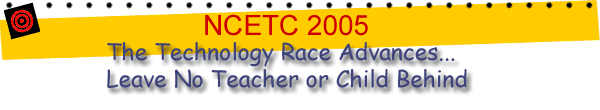
 Welcome
to
the NCETC 2004 Conference blog Center. This web page, which is provided
by NCETC and The Landmark Project, serves
two functions.
Welcome
to
the NCETC 2004 Conference blog Center. This web page, which is provided
by NCETC and The Landmark Project, serves
two functions. 